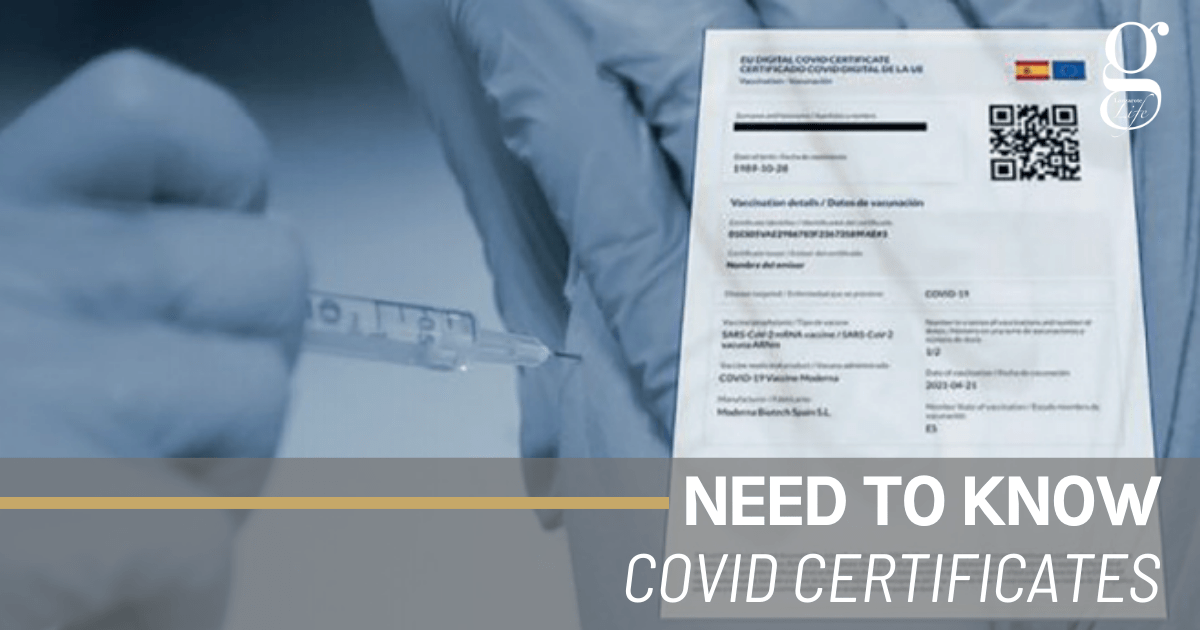Your Covid certificate will be essential when travelling off-island in the near future, and may also be required for entry to any indoor areas open to the public, if recent plans by the Canarian Government go ahead. Here’s the easiest way for those who’ve been vaccinated or who have recovered from Covid to get it.
Previously, you required a digital signature of a Cl@ve PIN to access the Canarian Government’s Mi Historia site/app, which gives you immediate access to your medical records and allows you to download a Covid certificate.
Now, as long as you are registered with the Canarian Health Service, there’s an easier way.
1. Simply go to www.micertificadocovid.com
2. Enter your NIE number in the box that says DNI.
3. Enter your smartphone number (Teléfono Movíl).
4. Click on Enviar.
5. You’ll receive a text message with a code, which you should enter into the next box that pops up. Click again on the certificate you require: Vacunación, if you’re vaccinated; Recuperación if you’ve recovered from Covid in the last 180 days, and your certificate should be sent to you. If you can’t find it, check your Downloads file or Recent Tasks files.
6. Save the file on your phone or computer, from where you can display or print it. The important element is the QR code, which is the digital key to checking your vaccine status. If you have problems, it may be worth switching your browser. We’ve had success on Chrome and Safari.
If you’re not registered with the health service but have an NIE number, it’s still worth a try. If you fail, it’s probably worth contacting the health centre where you received your jabs.
For regular updates, pictures and videos of Lanzarote be sure to like and follow our Facebook page “Gazette Life Lanzarote”.